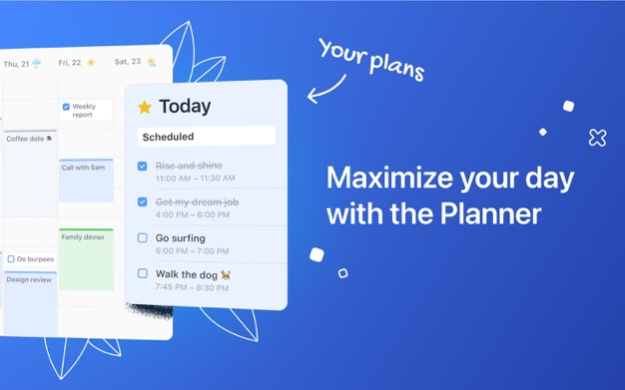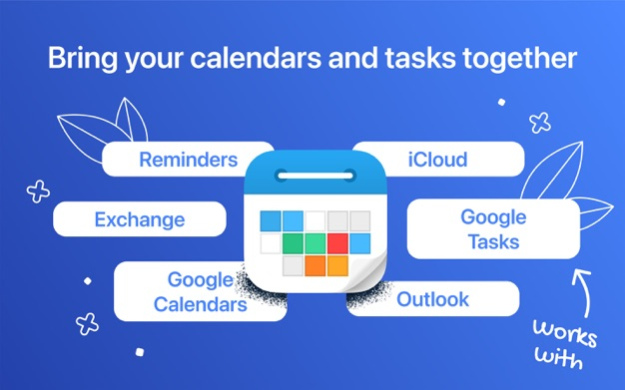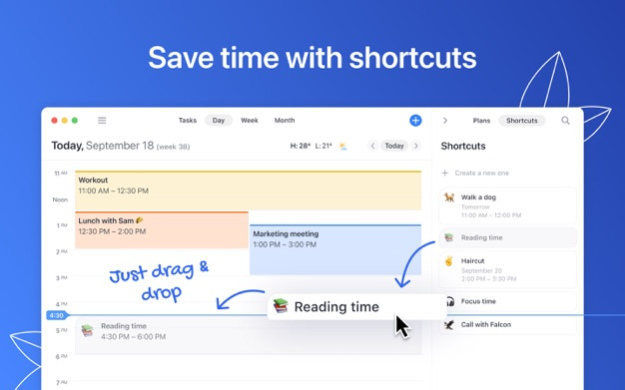Version History
Here you can find the changelog of Calendars: Planner & Organizer since it was posted on our website on 2016-09-27.
The latest version is 5.30.1 and it was updated on soft112.com on 22 April, 2024.
See below the changes in each version:
version 5.30.1
posted on 2024-03-29
Mar 29, 2024
Version 5.30.1
Greetings!
This is just a minor improvement release.
We appreciate your feedback; please don’t hesitate to contact us at rdsupport@readdle.com with any questions and suggestions.
version 5.30
posted on 2024-03-01
Mar 1, 2024
Version 5.30
Meet a smarter layout on event and task cards!
Now you can faster reply on invitations, get the key details of events and review the status of attendees for your upcoming events with a quick look at your calendar.
Give it a try and share your feedback with us at rdsupport@readdle.com.
version 5.28.4
posted on 2024-02-19
Feb 19, 2024
Version 5.28.4
Today’s update is all about minor fixes and general improvements to keep things running smoothly in Calendars!
If you need us you can find us at rdsupport@readdle.com
version 5.28.3
posted on 2023-12-18
Dec 18, 2023
Version 5.28.3
Today’s update is all about minor fixes and general improvements to keep things running smoothly in Calendars!
If you need us you can find us at rdsupport@readdle.com
version 5.28.2
posted on 2023-11-27
Nov 27, 2023
Version 5.28.2
Today’s update is all about minor fixes and general improvements to keep things running smoothly in Calendars!
If you need us you can find us at rdsupport@readdle.com
version 5.28.1
posted on 2023-10-31
Oct 31, 2023
Version 5.28.1
Greetings!
This is just a minor improvement release.
Appreciate your feedback, please don’t hesitate to contact us at rdsupport@readdle.com with any questions and suggestions.
version 5.28
posted on 2023-10-03
Oct 3, 2023
Version 5.28
Calendars is fully compatible with macOS Sonoma!
We understand that with the latest macOS Sonoma update, some of our Calendars app users might be concerned about the system message requesting access to their calendar data.
Your privacy and data security have always been our top priorities, and we would like to clarify the situation:
– Access level to your data remains the same, only the wording has changed.
– What happens on your Mac, stays on your Mac, as always.
– With macOS Sonoma, Apple has taken a step to provide users with more control when it comes to calendar data access on your Mac.
– Some sync issues or data loss situations reported recently were caused by limited access to calendar data.
To ensure that Calendars continues to work seamlessly on macOS Sonoma, we kindly request that you grant “Full Access” when prompted.
If you have any further questions or concerns about your data security, please feel free to reach out at rdsupport@readdle.com
Thank you for choosing Calendars!
version 5.25.3
posted on 2023-06-28
Jun 28, 2023
Version 5.25.3
Greetings!
This is just a minor improvement release.
Appreciate your feedback, please don’t hesitate to contact us at rdsupport@readdle.com with any questions and suggestions.
version 5.25.1
posted on 2023-03-16
Mar 16, 2023
Version 5.25.1
Greetings!
This is just a minor improvement release.
Appreciate your feedback, please don’t hesitate to contact us at rdsupport@readdle.com with any questions and suggestions.
version 5.22.3
posted on 2022-08-09
Aug 9, 2022 Version 5.22.3
Introducing Calendars for Mac!
Today we’re launching the Mac version with a clear mission – help you own your time. Calendars is now available across all your Apple devices – iPhone, iPad, Mac and even Apple Watch!
How Calendars helps you own your time:
*** Bring everything together
Schedules, calendars, tasks, routines – all in one place. Get everything at a glance and easily balance your work and life.
*** One app. All Apple devices
Work seamlessly across your Mac, iPad, iPhone, and Apple Watch. A single subscription unlocks Calendars on all your devices.
*** Plan to succeed
A unique Planner feature brings calendar and tasks together, helping you find time to get things done. Drag-and-drop tasks into your calendar, allocate time for them and commit to your goals.
*** Get an overview of your day
Your schedule deserves a beautiful look! Easily see what’s ahead today, this week, or month. Color-code events for faster navigation.
*** Build healthy routines
Find time for the things you love and schedule them in seconds with shortcuts – from workouts to reading or calling your loved ones.
We hope you love this update as much as we loved making it.
Give it a try on your Mac and share your feedback with us at rdsupport@readdle.com
version 5.21.13
posted on 2022-05-22
May 22, 2022 Version 5.21.13
Greetings from Ukraine!
In this update:
Just some fresh paint and tune-ups. No bigs.
We're always here for you at rdsupport@readdle.com
version 5.21.12
posted on 2022-04-17
Apr 17, 2022 Version 5.21.12
Greetings from Ukraine!
In this update:
Just some fresh paint and tune-ups. No bigs.
We're always here for you at rdsupport@readdle.com
version 5.21.11
posted on 2022-03-19
Mar 19, 2022 Version 5.21.11
#StandWithUkraine
Calendars was founded in Ukraine. Show your support and stand with us.
We no longer accept customers from Russia.
version 5.21.6
posted on 2022-01-06
Jan 6, 2022
Version 5.21.6
Happy holidays, friends!
As there’s magic in the air all over the place, we’ve managed to harness some of that magic for Calendars:
– Fixed the issue when it was impossible to log into Zoom from Calendars. Now you can!
– Eliminated the issue when the event creator with the Zoom link receives the email that the meeting was deleted.
– Finally! The Month preview shows all-day events while exporting or printing.
Thank you to everyone who got in touch with us at rdsupport@readdle.com during this year.
From all of us at Readdle, have a safe, wonderful, and happy holiday season!
See you in 2022!
version 5.21.5
posted on 2021-11-19
Nov 19, 2021 Version 5.21.5
Hey there!
We've made a few minor improvements here and there, so you can enjoy your favorite Calendars app.
Thanks for your continuing feedback. We love hearing from you!
If you need us, you can find us at rdsupport@readdle.com
version 5.21.4
posted on 2021-11-02
Nov 2, 2021 Version 5.21.4
In this version of the Calendars app, we did some calibrations to set everything right and keep your calendars in good condition. We’ve also worked on issues that some users could experience on their Apple Watch.
Please keep the feedback coming at rdsupport@readdle.com
version 5.21.3
posted on 2021-10-24
Oct 24, 2021 Version 5.21.3
In this update we addressed that crash while editing dates for future events. We’ve also worked on issues that some users could experience on their Apple Watch.
That’s all. Please keep the feedback coming at rdsupport@readdle.com
version 5.21.2
posted on 2021-10-15
Oct 15, 2021 Version 5.21.2
This app has been updated by Apple to display the Apple Watch app icon.
In Readdle’s good tradition we continue supporting big Apple updates from day one.
And now it’s Apple Watch’s turn! So we are happy to announce that Calendars supports watchOS 8 and Apple Watch Series 7 to let you experience your full-screen display with your favorite app.
If you need us, you can find us at rdsupport@readdle.com
version 5.21.2
posted on 2021-10-15
Oct 15, 2021 Version 5.21.2
In Readdle’s good tradition we continue supporting big Apple updates from day one.
And now it’s Apple Watch’s turn! So we are happy to announce that Calendars supports watchOS 8 and Apple Watch Series 7 to let you experience your full-screen display with your favorite app.
If you need us, you can find us at rdsupport@readdle.com
version 5.21.1
posted on 2021-10-01
Oct 1, 2021 Version 5.21.1
In this version of the Calendars app, we did some early fall calibrations to set everything right and keep your calendars in good condition.
Questions or issues? Contact rdsupport@readdle.com, as ever, and we’ll be happy to help.
version 5.21
posted on 2021-09-20
Sep 20, 2021 Version 5.21
We know you’re ready for iOS 15. So is Calendars!
*** iPad widgets for events and tasks
Have everything at a glance on your Home screen: today’s events, the month view, time, and even weather.
*** Capture your thoughts with Quick Note
Take notes over specific events or the whole day on your calendar from your iPad.
*** iOS 15 compatibility
Meet the newest iOS 15 updates, including Focus, FaceTime calls support, Siri announcements, and more.
It would be great to hear your feedback at rdsupport@readdle.com!
version 5.20.5
posted on 2021-08-28
Aug 28, 2021 Version 5.20.5
Hey there!
We've made a few minor improvements here and there, so you can enjoy your favorite Calendars app.
Thanks for your continuing feedback. We love hearing from you!
If you need us, you can find us at rdsupport@readdle.com
version 5.20.4
posted on 2021-04-30
Apr 30, 2021 Version 5.20.4
Much of the work in today’s update was focused on a deep dive into the internal stability and improvements to your Calendars experience.
Get your picnic blanket ready and enjoy the spring!
If you need us, you can always find us at rdsupport@readdle.com
version 5.20.4
posted on 2021-04-30
30 Apr 2021 Version 5.20.4
Much of the work in today’s update was focused on a deep dive into the internal stability and improvements to your Calendars experience.
Get your picnic blanket ready and enjoy the spring!
If you need us, you can always find us at rdsupport@readdle.com
version 5.20.3
posted on 2021-03-30
Mar 30, 2021 Version 5.20.3
Spring has finally arrived to our office!
And with the new season comes a new sequence of hotfix updates.
This time we bring you a few crucial internal bug fixes and improvements.
Thank you to everyone who takes the time to write in to rdsupport@readdle.com
Stay tuned! Exciting features are coming soon!
version 5.20.2
posted on 2021-02-11
Feb 11, 2021 Version 5.20.2
Hi, folks!
This time bugs were squished, performance was improved, work was done, and the result was good. Please enjoy Calendars!
Questions, issues or bugs? Contact rdsupport@readdle.com, as ever, and we’ll be happy to help.
version 5.20.1
posted on 2021-01-28
Jan 28, 2021 Version 5.20.1
Hi, folks!
This time bugs were squished, performance was improved, work was done, and the result was good. Please enjoy Calendars!
Questions, issues or bugs? Contact rdsupport@readdle.com, as ever, and we’ll be happy to help.
version 5.20
posted on 2021-01-15
Jan 15, 2021 Version 5.20
Our salutations to everyone in 2021!
Calendars Team is back to you with the first in this year update that brings you Week Numbers, Mouse and Trackpad Support, and Keyboard Shortcuts!
*** Week Numbers finally! You can see the week numbers in your calendar and on the Home Screen widget.
*** Mouse and Trackpad Support: connect a mouse and keyboard to your iPad and easily manage a busy schedule.
*** Keyboard Shortcuts: from now on you can quickly create new events and navigate your calendar using a keyboard.
We hope you love this update as much as we do!
If you need us you can find us at rdsupport@readdle.com
version 5.19.5
posted on 2020-11-30
Nov 30, 2020 Version 5.19.5
Hi, folks!
This time bugs were squished, performance was improved, work was done, and the result was good. Please enjoy Calendars!
Questions, issues or bugs? Contact rdsupport@readdle.com, as ever, and we’ll be happy to help.
version 5.19.4
posted on 2020-11-13
13 Nov 2020 Version 5.19.4
Hello folks!
This week we've made a few minor improvements here and there, so you can enjoy your favorite Calendars app.
Thanks for your continuing feedback. We love hearing from you!
If you need us, you can find us at rdsupport@readdle.com
version 5.19.4
posted on 2020-11-13
Nov 13, 2020 Version 5.19.4
Hello folks!
This week we've made a few minor improvements here and there, so you can enjoy your favorite Calendars app.
Thanks for your continuing feedback. We love hearing from you!
If you need us, you can find us at rdsupport@readdle.com
version 5.19.3
posted on 2020-10-23
Oct 23, 2020 Version 5.19.3
Hello folks!
This week we've made a few minor improvements here and there, so you can enjoy your favorite Calendars app.
Thanks for your continuing feedback. We love hearing from you!
If you need us, you can find us at rdsupport@readdle.com
version 5.19.2
posted on 2020-10-06
Oct 6, 2020 Version 5.19.2
Hello folks!
This week we've made a few minor improvements here and there, so you can enjoy your favorite Calendars app.
Thanks for your continuing feedback. We love hearing from you!
If you need us, you can find us at rdsupport@readdle.com
version 5.19.1
posted on 2020-09-26
Sep 26, 2020 Version 5.19.1
Happy iOS 14 Day!
With today’s update Calendars is ready to go on the latest and greatest that Apple has to offer. We brought Widgets and so much more powerful tech from iOS 14 on iPhone and made them right at home in Calendars.
*** Full Widget Support
Since now you can see the next event, a list of tasks or even join a call right from your Home Screen.
*** Faster search for events
Quickly find the exact event you need with Spotlight or Calendars’ search.
*** Create events with your voice
Right now you can use the newest Siri Shortcuts to add calendar events in a fast and natural way.
We hope you enjoy this release as much as we’ve enjoyed making it.
As always, you can reach us at rdsupport@readdle.com
Keep the feedback coming!
version 5.19
posted on 2020-09-16
Sep 16, 2020 Version 5.19
Happy iOS 14 Day!
With today’s update Calendars is ready to go on the latest and greatest that Apple has to offer. We brought Widgets and so much more powerful tech from iOS 14 on iPhone and made them right at home in Calendars.
*** Full Widget Support
Since now you can see the next event, a list of tasks or even join a call right from your Home Screen.
*** Faster search for events
Quickly find the exact event you need with Spotlight or Calendars’ search.
*** Create events with your voice
Right now you can use the newest Siri Shortcuts to add calendar events in a fast and natural way.
We hope you enjoy this release as much as we’ve enjoyed making it.
As always, you can reach us at rdsupport@readdle.com
Keep the feedback coming!
version 5.18.5
posted on 2020-08-05
Aug 5, 2020 Version 5.18.5
Another "spit and polish" release, addressing many of the most common issues you've told us about.
Please keep the feedback coming at rdsupport@readdle.com
And stay tuned! New features are coming soon!
version 5.18.4
posted on 2020-07-16
Jul 16, 2020 Version 5.18.4
Hello folks!
This week we've made a few minor improvements here and there, so you can enjoy your favorite Calendars app.
Thanks for your continuing feedback. We love hearing from you!
If you need us, you can find us at rdsupport@readdle.com
version 5.18.3
posted on 2020-07-08
Jul 8, 2020 Version 5.18.3
Hello folks!
This week we've made a few minor improvements here and there, so you can enjoy your favorite calendar app.
Thanks for your continuing feedback. We love hearing from you!
If you need us, you can find us at rdsupport@readdle.com
version 5.18.2
posted on 2020-06-21
Jun 21, 2020 Version 5.18.2
Hello folks!
This week we've made a few minor improvements here and there, so you can enjoy your favorite calendar app.
Thanks for your continuing feedback. We love hearing from you!
If you need us, you can find us at rdsupport@readdle.com
version 5.18.1
posted on 2020-06-09
Jun 9, 2020 Version 5.18.1
Calendars adds Zoom & Hangouts Integration, Coworkers Availability, and more to help you stay connected with your team!
*Integration with Zoom, Google Hangouts, and GoToMeeting
While creating an event, you can generate a Zoom, Google Hangouts, or GoToMeeting call link right from Calendars. The link will be available in the event details, so all the participants will have handy access to it from their calendars and all your meetings will start on time.
When you create an event in Calendars, just tap Video Call and select your preferred service.
*See your teammates’ availability
You can now select a few teammates and add their schedules to your own calendar. This lets you instantly see when is the best time to arrange a meeting with a person or write them a message.
NB! This feature works only for G Suite accounts.
*A better way to create events
We’ve redesigned the event creation dialogue to make adding new events simpler and faster with all the settings immediately visible. Go ahead, create a new event and let us know what you think!
*Notifications about the new invites
With the updated Calendars, you’ll never miss an important invite. Previously, you had to launch the app and check its Notification center to see the new invites. Many users requested an option to receive alerts about new invites, and we’re happy to bring it! Enjoy!
We hope you love this update as much as we do! If you need us, you can find us at rdsupport@readdle.com
Stay tuned! More exciting features are coming soon!
version 5.18
posted on 2020-05-31
May 31, 2020 Version 5.18
Calendars adds Zoom & Hangouts Integration, Coworkers Availability, and more to help you stay connected with your team!
*Integration with Zoom, Google Hangouts, and GoToMeeting
While creating an event, you can generate a Zoom, Google Hangouts, or GoToMeeting call link right from Calendars. The link will be available in the event details, so all the participants will have handy access to it from their calendars and all your meetings will start on time.
When you create an event in Calendars, just tap Video Call and select your preferred service.
*See your teammates’ availability
You can now select a few teammates and add their schedules to your own calendar. This lets you instantly see when is the best time to arrange a meeting with a person or write them a message.
NB! This feature works only for G Suite accounts.
*A better way to create events
We’ve redesigned the event creation dialogue to make adding new events simpler and faster with all the settings immediately visible. Go ahead, create a new event and let us know what you think!
*Notifications about new invites
With the updated Calendars, you’ll never miss an important invite. Previously, you had to launch the app and check its Notification center to see new invites. Many users requested an option to receive alerts about new invites, and we’re happy to bring it! Enjoy!
We hope you love this update as much as we do! If you need us, you can find us at rdsupport@readdle.com
Stay tuned! More exciting features are coming soon!
version 5.17.7
posted on 2020-04-02
Apr 2, 2020 Version 5.17.7
Hello folks!
This week we've made a few minor improvements here and there, so you can enjoy your favorite calendar app.
Thanks for your continuing feedback. We love hearing from you!
If you need us, you can find us at rdsupport@readdle.com
version 5.17.6
posted on 2020-03-04
Mar 4, 2020 Version 5.17.6
In today's update we've included a bunch of fixes and improvements based on your feedback, so thank you!
If you have questions or need support just pop on over to rdsupport@readdle.com and we'll point you in the right direction.
version 5.17.5
posted on 2020-02-19
Feb 19, 2020 Version 5.17.5
Another "spit and polish" release, addressing many of the most common issues you've told us about.
Please keep the feedback coming at rdsupport@readdle.com
And stay tuned! New features are coming soon!
version 5.9.5
posted on 2013-03-05
version 5.18.4
posted on 1970-01-01
2020年7月16日 Version 5.18.4
Hello folks!
This week we've made a few minor improvements here and there, so you can enjoy your favorite Calendars app.
Thanks for your continuing feedback. We love hearing from you!
If you need us, you can find us at rdsupport@readdle.com
version 5.17.7
posted on 1970-01-01
2 de abr. de 2020 Version 5.17.7
Hello folks!
This week we've made a few minor improvements here and there, so you can enjoy your favorite calendar app.
Thanks for your continuing feedback. We love hearing from you!
If you need us, you can find us at rdsupport@readdle.com
version 5.17.7
posted on 1970-01-01
2020年4月2日 Version 5.17.7
Hello folks!
This week we've made a few minor improvements here and there, so you can enjoy your favorite calendar app.
Thanks for your continuing feedback. We love hearing from you!
If you need us, you can find us at rdsupport@readdle.com
version 5.19.4
posted on 1970-01-01
2020年11月13日 Version 5.19.4
Hello folks!
This week we've made a few minor improvements here and there, so you can enjoy your favorite Calendars app.
Thanks for your continuing feedback. We love hearing from you!
If you need us, you can find us at rdsupport@readdle.com